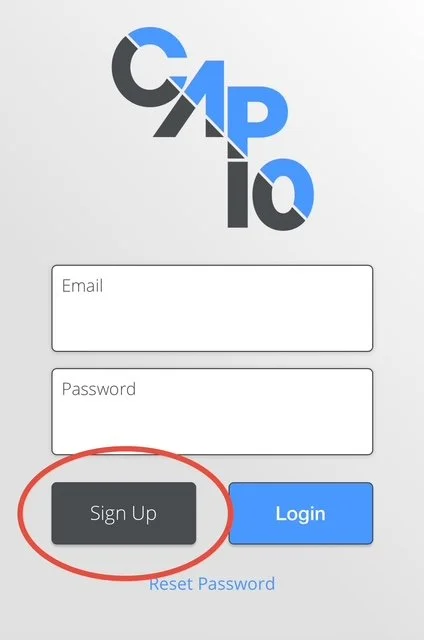Welcome to the CAP APP!
Sign up for sessions and check session times on our app! If you haven’t already signed up and started using our CAP App, please do so following the instructions below. Please sign up as a new user.
Registration Steps:
1. Create a user name and password then click sign up.
2. Fill out your profile information.
**Click the box to receive texts (for apt notifications/reminders)
3. Check your email for a verification link from CAP 10 and click it.
4. Once you have verified your email you will need to await approval from CAP 10 before use.
5. Please add CAP APP icon to your home screen by clicking the link/clicking up arrow/and selecting add to home screen.
Click the button below for the link. Once a member has signed up for the CAP App and verified their account with their email, they can save the link to their phone's home screen as an icon/app! Here's a guide to help you do so on your smartphone.